Tag: Joomla Extension
Creating mambots for Joomla 1.0.x
This article will explain how to create a mambot on Joomla 1.0.x (Plugins from Joomla 1.5). It is recommended to have knowledge of PHP and HTML to read this article.
What is a Mambots?
Mambots are the applications that intercept the contents (documents or items of components) before being published and displayed by the system, and add or alter information dynamically, thus completing the total content that will be delivered the end user’s browser. The Mambots can be called by special commands, or can be displayed by default for certain content / components.
Mambots are located in the directory /mambots. As the components and modules can be installed/uninstalled, configured and published from the backend of Joomla.
Triggers:
At present there are 5 factors (documented) to trigger a Mambots:
- onPrepareContent
- onSearch
- onInitEditor
- onGetEditorContents
- onEditorArea
Each event require a numer and parameters.
Example of a Mambot:
As modules, Mambots are composed of two core files. One is the .xml file that gives the configuration for the installation, and the other is .php file that allows us to codify what the mambots will do. Al the mambot files should start with “mos”.
Creating modules for Joomla 1.0.x
What is a module?
Modules are small programs that can be inserted anywhere in a site that uses Joomla.
Depending on the template (the part that handles the entire display) can be placed anywhere dynamically configuring it on the backend.
The function of the modules is basically display information in a small box, for example, could be used to show user data, date and time, temperature of a place in particular, etc. You can also use a module to link it to component and use it as a submenu.
Needed Files
You need 2 files to create a module: One is the XML file that is used for installing and configuring the module in Joomla. The other is the PHP file itself, which perform the task of displaying data on the site. Is necessary to respect the nomenclature putting “mod_” to the name of the module. This is important in order to install it on the Joomla´s backend.
JReserv: The Open Source Solution for Online Reservations
We are currently working on the development of an open source extension for Joomla 1.5 which will add online booking functionalities to any portal implemented on the mentioned CMS.

With this tool the customers of any companies in the sectors of hotels, restaurants, car rental agencies and all those who offer the booking of any good or service for a fixed period will be able to make reservations via the Internet by defining the type of product to purchase and the date of start and end of the reserve. The system will also give the chance to make the payment through Internet.
Companies who use this package may acquire a strong presence on Internet, extending the range of benefits provided to its customers and improve its image by presenting it as active and modern.
This tool will allow to hotels, restaurants, car rental business, etc a:
- Better communication with their clients. Allows the customer to obtain all information related to the company (mission, values, products and services sold, location, etc.) as well as a contact point.
- Improving the image of it by presenting it as active and modern.
- Cost savings associated with the marketing of products and services.
- It offers new benefits to customers. You can purchase your products and services at home and in most cases at a lower price due to savings in marketing costs.
- Better communication with the client. Can display a product catalog with a detailed description of the advantages or benefits of each.
- Reach customers in others states and countries.
Keep you informed about the project on www.jreserv.com.
Creating components for Joomla 1.0.x
This article will explain how to develop customized components for Joomla in the 1.0.x version, showing the files and basic steps, as well as some useful methods such as access to the database, paged results, etc. It is recommended to have knowledge of PHP and HTML to read this article.
Directory structure
Joomla has a directory structure divided into 2 big groups. Administrator, where are all the files needed for the backend to work and the various directories that are located in the root directory.
The directories of interest are the components, both within the administrator directory, as in the root directory, since here is where the files for each component are, which in turn are in sub-directories as follows, com_componentName, example com_users.
If we want to see the files corresponding to the users component, must look at
- Administrator/components/com_users (backend)
- Components/com_users (frontend)
Another important is the includes directory, since within it we find files that have classes that are going to be used in the component, for example to connect the database (database.php), to manage user data, paging, etc (joomla.php).
The components are stored in the database, more precisely in the jos_components table.
Files that make up a component
A component to be installed must be compressed in a zip file, with the following format com_ComponentName.zip example com_users.zip.
This file must have at least 8 files that are going to be described in brief:
- admin.componentName.php (backend)
- admin. componentName.html.php (backend)
- toolbar. componentName.php (backend)
- toolbar. componentName.html.php (backend)
- componentName.xml (backend)
- componentName.class.php (opcional)
- componentName.php (frontend)
- componentName.html.php (frontend
The following describes each file.
JReserv: We finished the requirement phase
We are pleased to announce that we have completed the requirements phase of JReserv project. Here are the features that we will implement in the first version.
- Management:

- Resources Management
- Packages Management
- Prices and Availabilities Management
- Clients Managements
- Agents Managements
- Configuration Managements
- Services that would be offered to visitors:
- Resources Catalog and Packages
- Online Booking
1 Resources Management:
The system will allow the management of resources, allowing to Create, Read, Update y Delete (CRUD) them. The system must store relevant information about it including: title, description and images.
Also should allow to classify the resources in a flexible manner in order to be suitable for any business allowing the proper adaptation of the tool to any environment. A resource would be associated to a bookable category which will be associated with one or more than one category. At the same time, a category can be classified in other parents categories. For example, for a resource of a hotel called “101 room” could be associated to a bookable category called “Double Room”, which may be associated with the following categories “Caesar Hotel” to define that it belong to this hotel. At the same, this hotel may be associated with “Santa Fe” to identify to which city belongs.The category “Caesar Hotel” may be a children of another category called “Emperors Chain” to identify which chain owns the hotel while “Santa Fe” is the children of “Argentina” to determine to which country it belongs. As you can see this is very flexible and could be adapted to any business.
A bookable category may be associated to one or more addons. These addons can be purchased at the same time of the booking. For example, by booking a “Double Room” we would be able to add to our order a “Dinner Menu”. It is possible that the addons impact on the price of the reservation.
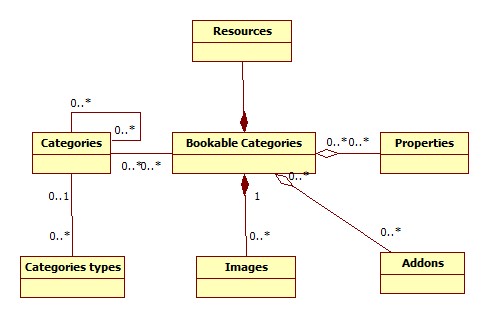
Picture 1: Entities associated with resources
Bookable categories and categories would also have associated properties that represents its characteristics. Having this information in a separate entity will allow to perform searches of resources and categories which have these characteristics in common. As an example, the resource “Double Room” could have assigned properties “Jacuzzi”, “Private Bath”, “Air Conditioning”. Then if you’re interested in making a reservation for a room with Jacuzzi you could make a filtering to obtain a list of all the rooms that have those features and then choose between them.
Breslow
Our team completed another redesign for a Breslow's website, which involved a complete overhaul of their site's look and feel. We utilized existing Wordpress and the Chrimson theme as our base, building a customized child theme on top of it. We also leveraged WPBakery as our page builder, allowing us to create a more dynamic and visually appealing website.
Inception Phase & UI/UX Design
One of the primary goals of this project was to improve the overall user experience of the site. Our team worked closely with the client to ensure that the new design was both aesthetically pleasing and easy to navigate. We incorporated a number of new features, including custom post types for Team and Testimonials, as well as integration with a number of key plugins, including HubSpot, Envira Gallery, AddThis, Slider Revolution, Ultimate Blocks, Responsive and Mega Menu.
Our team began by analyzing client's existing website and requirements, identifying more areas that needed improvement and areas where we could build upon the current design. We worked with the client to understand their specific needs and goals for the project. After a couple of weeks of planning and collaboration, we began the process of building out the new design.
Development Phase
To start, we installed the Chrimson theme, which offered a strong foundation upon which we could build. We then began customizing the theme to suit the client's specific needs. This included making modifications to the site's header, footer, and sidebar, as well as incorporating new features such as custom post types for Team and Testimonials.
We also utilized WPBakery for building custom static pages and additional design elements, such as custom sliders and accordions. This allowed us to create a more dynamic and engaging site, while still maintaining a consistent look and feel across all pages.
In addition to the design updates, we also incorporated a number of key plugins into the site. This included integration with HubSpot, which allowed the client to easily manage and track their leads and customer interactions. We have added Envira Gallery, which enabled the client to easily create and manage their image galleries. A plugin with AddThis service was integrated to facilitate social sharing on the site, while Slider Revolution was installed to create custom sliders and carousels.
In order to ensure optimal website performance and page speed, we used WPMU DEV Hosting and configured Hummingbird, a performance optimization plugin. With WPMU DEV service for hosting the website, as well as WP updates and backups for the site. Hummingbird allowed us to compress, minify, and cache files to reduce page loading times, as well as configure browser caching and lazy loading for images. With these tools, we were able to significantly improve the website's speed and overall user experience. To ensure that the site was both responsive and user-friendly, we added the Responsive and Mega Menu plugins. These allowed us to create a more streamlined navigation system and to optimize the site's layout for all devices and screen sizes.
Overall, our team was able to successfully finish this redesign project, delivering a more visually appealing and user-friendly website for our client. We keep working on ongoing maintenance.
Past projects
For the Breslow company, we developed several projects in the past to showcases the company's services and products. In 2009 we created first version of the website. As part of that project, we migrated the site to Joomla 1.5 and implemented a custom template along with VirtueMart and SEO extensions.
In 2012, we added a new feature called the Awning Quote tool, which is a custom Joomla component that allows visitors and administrators to easily find and quote awnings. This tool uses a smart search filter and allows visitors to choose up to 5 products at once for quotation. The process is simple and efficient, allowing visitors to choose the features they need and provide their contact information. Visitors can then receive a summary of their order via email or a saved PDF. The tool also allows the Breslow staff to manage all new quotes in the website administrator panel, including approving, rejecting, and editing quotes. Additionally, the staff can schedule in-home consultations and add miscellaneous costs, fabric, frame color, motorized alternatives, wind sensors, and much more. All quotes are stored in the system, and customers receive automatic updates via email. This tool was actively working even on 2023 with just little maintenance! Our plan is to rebuild the tool on top of a custom wordpress plugin to replace it soon.
During 2018 and 2019 we were involved in a project to create the new website using Wordpress. Which was lately redesigned by our team.
Visit website https://www.breslow.com/
